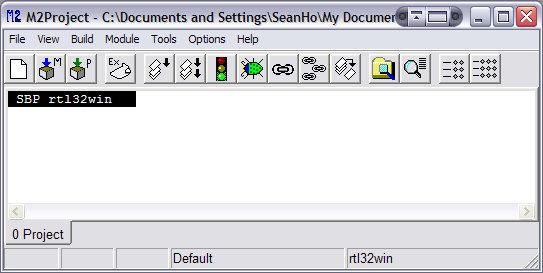
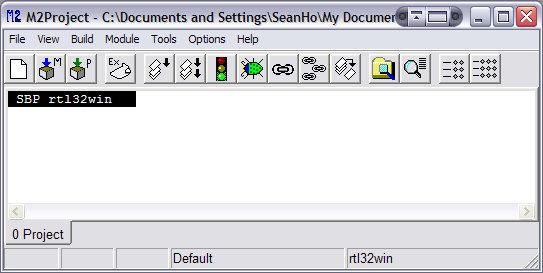
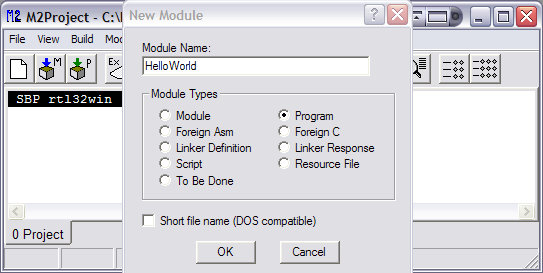
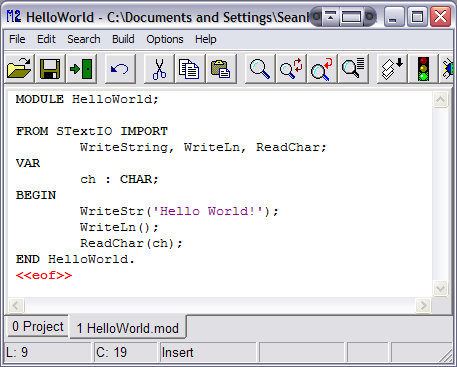
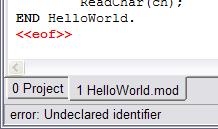
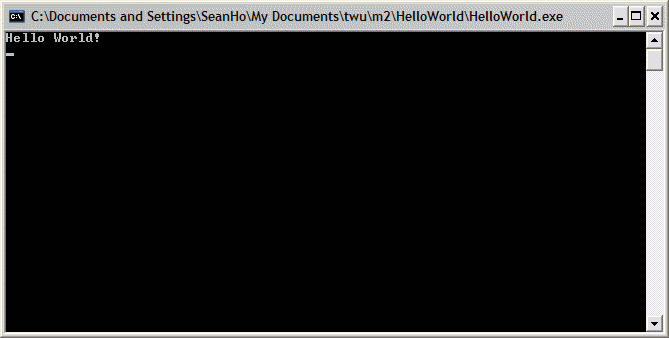
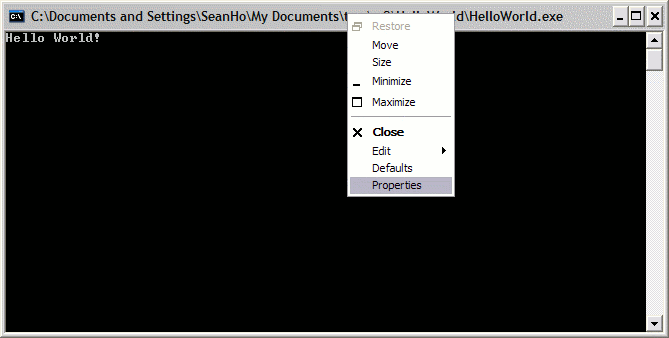
Select Properties, click on the "Layout" tab, and change the height to a higher number (like 1000). After clicking OK, make sure to choose the "Modify shortcut which started this window" or "Save properties for future windows with this title" option in the dialogue that appears. This will assure that the next terminal window will have the new properties.
The next time you run a program in a terminal window, select "Edit->Mark" from the MSDOS menu in the top left corner. Now you can select some text, copy it, and paste it into another program.
FROM RedirStdIO IMPORT OpenInput, CloseInput, OpenOutput, CloseOutput;in the import section and the line
OpenOutput;in your program before the first line of the part that you want to be sending to the file. You also need the line
CloseOutput;in your program after the last part of the program where you want output to go to the file.